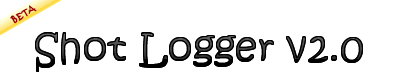Documentation
Shot Logger logs shots from DVDs and other digital video sources. It stores a frame capture from each and every shot in the video and it records each shot's starting time code (its hour, minute and second) in the name of the file. Shot Logger then processes that time code to determine the length of individual shots, as well as calculating several statistics for those lengths — including average shot length and standard deviation.
Shot Logger is intended for film and television students/scholars who wish to analyze visual style in detail, and who might want to do some basic statistical analysis of editing. In the latter regard, it was inspired by CineMetrics. What Shot Logger adds to CineMetrics is the ability to attach images, frame captures, to the statistical data.
Shot Logger relies on an open-source application: Videolan VLC media player. The VLC media player facilitates the capturing of frames and the recording of time code. (Version 0.1 of Shot Logger also drew on Gallery, a web-based photo album organizer, to handle the uploading and organization of images.)
User Information
- Use the free Videolan VLC media player to capture images, one from the start of each shot.
Administrative Information
Labeling scheme for SL Upload Directories
Upper-level Directory (a film title or a television program title)
- Film or program title in lowercase (articles last).
- No spaces.
Lower, Episode-level Directory (TV only; not needed for film titles)
- Episode's original air date, if known
(date format: YYYYMMDD).
- If no air date, then episode season+number, with no space.
- E.g., 0205
- If no air date, then episode season+number, with no space.
- Follow episode date with episode title, if known, with no spaces or punctuation (i.e., no apostrophes, exclamation points, question marks, etc.)
- E.g., 19740924WhosSorryNow (and not 19740924Who'sSorryNow?)
Individual Frame Captures
- Smush the following together, with no spaces or punctuation:
- Program/film name: shortened version of the name, with no articles
- If a TV episode, episode's original air date, if known (date format: YYYYMMDD).
- Time code, bracketed by "qq" (see Tutorial for more information)
- Optional: sequential number of the image's capture--as in the boldfaced number below
- E.g., HappyDays19740924qq00_01_41qq00005.jpg
Upload Images to the SL Gallery
- If you created PNG files, you must convert them to JPEG (which is a much smaller file)
- In the Shot Logger images directory--if this is a theatrical film or the first episode of a TV program to be uploaded--create an upper-level directory for it.
- If this is a TV program, create an episode-level directory for the images.
- Use an FTP client, such as the free FileZilla, to upload the images.
How to Process Images
- Go to the Shot Logger Administration page.
- Select View listing of uploaded files to choose a directory for either a TV episode or a theatrical film. A list of all items' directories will display.
- Drill down to the specific directory you want to import. (It may help to sort the directories by Last Modified, in reverse chronological order.) Once you're inside that directory, click the Yes, import data NOW button. The Item Data form will appear.
- In the Item Data form, provide the data to be attached to the Shot Logger title for these items.
- Provide the title as it appears on the IMDb. Titles can vary across countries and releases. Use the IMDb title to standardize the title.
- Quotation marks should not be used in any titles.
- The Internet Movie Database ID can be found by looking up the title and then examining the URL for the TV program or film. Titles start with the letters, "tt". For example:
http://www.imdb.com/title/tt0044230/. With TV shows, be certain to get the IMDb ID for the entire show and not just a single expisode.
In this URL, the IMDb ID is tt0044230. - Dates for TV episodes must be in this format: YYYY-MM-DD. E.g., 1957-10-04 for 4 October 1957. Dates for movies must be the release year — e.g., 2007.
- Click Insert Data Now to begin the import process. This will take you to the Import Results page.
- On the Import Results page, you'll see a list of all the filenames, their timecodes, and their shot lengths. But you're not quite finished. Although the frame captures have been imported, Shot Logger has not yet done the statistical analysis of them. On the Import Results page, click "skip ahead to this form" or manually scroll to the bottom and check the Data for SL Title form. If everything appears correct, click the Update record button.
- Now you are done!